A Guide to Responsive Display Ad Images
Published on:2021-09-24
byJeff Cooper, Founder & President @ Saltbox Solutions
What are responsive display ads? How should your images be configured? Our paid search experts are here to answer some of the most common questions we get about RDAs.
What are Responsive Display Ads?
Responsive display ads (RDAs) are the latest display ad standard. They allow marketers to serve display ads all over the internet—including Google’s own services like YouTube and Gmail. After inputting different headlines, images, and descriptions, Google automatically adjusts your ads to the optimal configuration.
Using machine learning technology, Google finds the best combination of assets to fit available spots on the Google Display Network. Responsive display ads are more adaptable and useful than traditional image ads, which makes them an increasingly attractive service for businesses.
Responsive Display Ad Image Specs
While it sounds easy enough, one of the biggest hurdles businesses face in successfully launching RDAs is curating the right images. Whether you are running your own responsive display advertising campaign or sending these images to marketing professionals, they need to meet certain requirements set by Google. Specifically, Google has parameter limitations for image ratios, dimensions, and file sizes. Let’s take a closer look at the image specs needed for RDAs.
LANDSCAPE IMAGE SPECS FOR RESPONSIVE DISPLAY ADS
Landscape images should have a ratio of 1.91:1. The image dimensions should be greater than 600×314 with a file size limit of 5120 KB.
SQUARE IMAGE SPECS FOR RESPONSIVE DISPLAY ADS
For responsive display ads, square images should be greater than 300×300 with a file size limit of 5120 KB.
LOGO IMAGE SPECS FOR RESPONSIVE DISPLAY ADS
The image specs for your logo will depend on whether you have a square or landscape logo:
Square logo:
The recommended size for the square logos is 1200×1200. For best rendering, Google also suggests adding a landscape (4:1) logo, which should be at least 512×128.
Landscape logo:
The recommended dimensions for landscape logos is 1200×300. For all your logos, a transparent background is best, but only if the logo is centered. The file size limit is 5120 KB.
How to Meet Google RDA Standards
If you find that your logo is outside of the standards set by Google, you simply need to have your graphic designer reconfigure the parameters. You can use image compression tools to meet file size requirements, while image editing tools can be used to alter the ratios and dimensions.
How Many Images Do You Need for Responsive Display Ads?
When it comes to responsive display ads, the more images you send your agency, the better. Google Ads lets marketers input up to 15 standard images and 5 logos. Providing a variety of options allows marketers A/B test ad configurations to determine which images provide the best results for your website.
You can read more about responsive display ads in the Google Help Center blog here. If you need help with paid search and other digital marketing services, we invite you to contact us to see how Saltbox can help.

Jeff Cooper
Founder & President, Saltbox Solutions
Jeff Cooper is the Founder & President of Saltbox Solutions, a PPC and SEO service provider focused on helping businesses obtain traffic and leads from search engines. Jeff has a decade of experience working with online advertising, search engine optimization, and marketing technology. He has managed and consulted on over $100 million in paid search and programmatic media investments for large brands like Bass Pro Shops, RackSpace, and HealthMarkets. Prior to launching Saltbox, Jeff managed a 50-employee search engine marketing team at a growing start-up while spearheading the development of a search engine optimization technology platform that sold in 2016.