How UX Signals Impact SEO
Published on:2024-10-02
byEmma Baker, SEO & PPC Analyst @ Saltbox Solutions
When it comes to improving your website’s rankings, most people think about keywords, backlinks, and technical SEO. But there’s another important factor that often gets overlooked: user experience (UX). In today’s digital world, how users interact with your website can make a big difference in how well it ranks on search engines like Google.
What are UX Signals?
User experience (UX) signals are the behavioral metrics that search engines, such as Google, track to gauge how effectively your website meets user needs and expectations.
These signals include actions like:
how long visitors stay on a page (dwell time),
how many pages they visit,
how often they click on links, or
whether they quickly leave (bounce rate).
Essentially, UX signals provide feedback to search engines about the quality of the experience users have on your site. The better the experience, the stronger the signals, which can positively impact your site's rankings in search results.
In this guide, we’ll break down how UX signals work and how they impact your SEO. You’ll learn actionable tips to improve your website’s user experience, boost engagement, and ultimately improve your search rankings. Whether you’re new to SEO or looking to stay ahead of the curve, this article will give you the tools and insights to optimize your website for both users and search engines.
How UX Signals Impact SEO
Search engines, especially Google, prioritize providing users with the best possible results for their queries. To do that, they don’t just look at what’s on your website—they also evaluate how users interact with it. This is where UX signals come into play. These signals help search engines determine whether your site offers a positive, valuable experience or falls short of user expectations.
Here are some of the key UX signals that impact SEO and how they can influence your search rankings:
1. Click-Through Rate (CTR)
CTR is the percentage of users who click on your site’s link after seeing it in search results. A high CTR tells Google that your page appears relevant and enticing to users. If your title tags and meta descriptions are well-written and aligned with search intent, more users are likely to click through, signaling to search engines that your content is a good match for the query.

How it Impacts SEO: Google interprets a high CTR as a sign that users find your content relevant. As a result, it’s more likely to boost your rankings for those keywords.
2. Bounce Rate
Bounce rate measures the percentage of visitors who land on your page and leave without interacting further. A high bounce rate often signals to search engines that your page isn’t offering what users are looking for. However, it’s important to note that bounce rate can vary depending on the type of page—for example, a one-page blog post or informational article may naturally have a higher bounce rate.

How it Impacts SEO: A consistently high bounce rate could indicate to Google that your page isn’t meeting user expectations or aligning with search intent, which can hurt your rankings over time.
3. Dwell Time
Dwell time refers to how long users stay on your site before returning to the search results. If users spend a significant amount of time on your page, it suggests that they’re finding the content useful and engaging. Longer dwell times are a strong signal to search engines that your site is providing value.

How it Impacts SEO: Longer dwell times are a positive ranking signal, as they show search engines that your content is relevant and valuable to users.
4. Core Web Vitals
Core Web Vitals are a set of specific metrics that measure the overall user experience on your site, focusing on things like load time, interactivity, and visual stability. These metrics are crucial because they directly affect how easily users can engage with your content.

How it Impacts SEO: Sites that perform well in Core Web Vitals metrics (such as fast load times and minimal layout shifts) are more likely to rank higher, as Google increasingly emphasizes these factors in its ranking algorithm.
By focusing on these key UX signals, you can improve not only the user experience on your website but also your chances of ranking higher in search engine results. In the next section, we’ll dive deeper into each UX metric and provide actionable steps to optimize them for better SEO performance.
Advanced UX Signals to Track for SEO Success
In addition to the well-known UX metrics like bounce rate, dwell time, and Core Web Vitals, there are other, more advanced signals that can provide deeper insights into user behavior and influence SEO rankings. By tracking these signals, you can optimize your site more effectively and ensure that your users are not only engaged but interacting with your content in meaningful ways. Here are some advanced UX signals you should be tracking:
Scroll Depth and User Engagement
What It Is: Scroll depth measures how far down a user scrolls on a webpage. It helps gauge how much of your content is being consumed and whether users are fully engaging with your page. This metric is particularly important for long-form content, blogs, and landing pages, where users need to scroll to access all of the information.
How to Optimize Scroll Depth:
Use Strong Introductions: Start your content with a compelling introduction that captures the user’s attention, encouraging them to scroll further down the page.
Break Up Content: Use subheadings, bullet points, and short paragraphs to make your content scannable. This makes it easier for users to find what they��’re looking for and stay engaged.
Incorporate Visuals and Multimedia: Embed videos, infographics, or interactive elements throughout the page to maintain interest and encourage deeper scrolling.
Clear CTAs: Add strategically placed calls-to-action (CTAs) that prompt users to keep engaging with your site, whether it’s signing up for a newsletter, downloading a guide, or reading another article.
Pro Tip: Use tools like Google Tag Manager or Scroll Depth tracking plugins to monitor how far users scroll on key pages. By identifying where most users stop scrolling, you can make adjustments to keep them engaged.
Interaction Tracking
What It Is: Interaction tracking involves monitoring user actions beyond simple page visits, such as clicks on buttons, form completions, video views, or downloads. These micro-conversions are critical for understanding user engagement and can provide valuable insights into the effectiveness of your content and site design.
How to Leverage Interaction Data:
Use Google Tag Manager: Set up event tracking to capture interactions like button clicks, form submissions, or downloads. This data can help you understand which elements of your site are driving engagement and which need improvement.
Implement Heatmaps: Tools like Hotjar and Crazy Egg provide heatmaps that visually represent where users are clicking, scrolling, and engaging with your site. This can reveal valuable insights into how users navigate your content.
Optimize CTA Placement: Based on interaction data, experiment with the placement of CTAs and interactive elements to see where they are most effective. A/B testing different placements can lead to higher engagement and conversions.
Incorporating advanced UX signals like scroll depth and interaction tracking allows you to gain a more detailed understanding of user behavior, helping you optimize both the content and the user journey. By doing so, you can improve engagement, reduce bounce rates, and ultimately enhance your SEO performance.
Optimizing UX for Mobile SEO
In today's mobile-first world, optimizing your website for mobile users is no longer optional—it's a necessity. As Google now uses mobile-first indexing, it’s important to understand that the mobile version of your site is the primary version Google uses to rank your pages. A great mobile user experience not only boosts your SEO but also ensures that users accessing your site from mobile devices have a seamless experience.
Why Mobile UX Matters
Mobile traffic accounts for more than half of all internet traffic, which means that the majority of your users are likely visiting your site from a mobile device. If your website doesn’t perform well on mobile, it can result in poor user experience signals, such as high bounce rates, low dwell times, and low engagement. These metrics can hurt your rankings. Google also emphasizes the importance of Core Web Vitals in mobile rankings, so optimizing your site for mobile speed, interactivity, and layout stability is key to staying competitive in search results.
Best Practices for Mobile Optimization
1. Use Responsive Design
A responsive design ensures that your website adapts to different screen sizes and devices. This creates a consistent experience for users whether they’re visiting your site from a smartphone, tablet, or desktop.
How to Implement:
Use flexible grids and layouts that adjust to the screen size.
Ensure that images and other media elements resize automatically for different devices.
Test your website on various screen sizes and orientations to ensure consistency.
2. Improve Mobile Page Speed
Slow load times on mobile devices can frustrate users, leading to higher bounce rates and lower engagement. Google’s Core Web Vitals, such as Largest Contentful Paint (LCP), First Input Delay (FID), and Cumulative Layout Shift (CLS), apply to mobile as well as desktop. A fast-loading mobile site is critical for retaining users and improving rankings.
How to Implement:
Compress images to reduce file sizes and optimize loading times.
Leverage browser caching and use a Content Delivery Network (CDN) to improve server response time.
Minimize JavaScript and CSS files to reduce the time it takes for your mobile pages to become interactive.
Use Google’s PageSpeed Insights tool to test mobile performance and follow its recommendations.
3. Ensure Easy Navigation with Large Buttons and Clear Menus
Mobile users interact with your website differently from desktop users. Tiny buttons, complex menus, and difficult navigation can frustrate mobile users, increasing bounce rates. Your mobile site should be easy to navigate with simple, touch-friendly elements.
How to Implement:
Use larger buttons that are easy to tap with a finger, avoiding small, clustered elements that are difficult to click.
Simplify your navigation menus to prioritize important links and reduce complexity.
Incorporate mobile-friendly navigation such as hamburger menus, and ensure that users can access critical information with minimal clicks.
4. Avoid Intrusive Pop-ups and Interstitials
Google penalizes mobile sites that use intrusive interstitials (such as large pop-ups) that cover the main content and frustrate users. These elements negatively impact user experience and can lead to lower rankings in search results.

How to Implement:
Avoid pop-ups that cover the entire screen, especially immediately after a user lands on your page.
If you need to use interstitials for legal reasons (e.g., age verification or GDPR compliance), ensure they are small, easy to close, and don’t obstruct the main content.
Consider using less disruptive alternatives like banners that take up only a small portion of the screen.
By optimizing your website for mobile devices, you can improve user engagement, reduce bounce rates, and stay competitive in search rankings. A mobile-friendly site not only improves user experience but also aligns with Google’s mobile-first indexing, ensuring that you meet the expectations of both users and search engines alike.
UX Tools and Analytics for SEO
Understanding and optimizing your site’s UX signals is key to improving SEO, but how do you measure and track these metrics effectively? This section focuses on the essential tools and techniques to monitor and enhance UX signals, giving you the data-driven insights needed to make informed improvements.
Tools to Measure UX Signals
1. Google Analytics
Google Analytics is an invaluable tool for tracking key UX metrics such as bounce rate, session duration, and pages per session, providing a clear picture of user engagement on your site.
How to Use:
Monitor Bounce Rate: Track the percentage of visitors who leave your site after viewing only one page. A high bounce rate could indicate poor UX or irrelevant content. Use the “Behavior” tab to identify problem pages.
Track Session Duration: Analyze how long users stay on your site. Longer session durations indicate better user engagement. You can break this down by device or traffic source to see where improvements are needed.
Measure Pages per Session: This metric shows how many pages users view during a single session. If this number is low, it may signal that your internal linking isn’t encouraging users to explore further.
Pro Tip: Set up custom goals in Google Analytics to track specific actions that reflect user engagement, such as form submissions or video views.
2. Google Search Console
Google Search Console offers insights into how your website performs in search and how users interact with your content. The Page Experience and Core Web Vitals reports are particularly useful for monitoring UX-related SEO performance.
How to Use:
Core Web Vitals Report: This report highlights issues related to LCP (Largest Contentful Paint), FID (First Input Delay), and CLS (Cumulative Layout Shift). It shows how well your pages meet Google’s performance thresholds, which directly impact rankings.
Page Experience Report: This feature helps you understand how users are experiencing your site overall. It measures important factors like mobile usability, HTTPS security, and Core Web Vitals.
Search Performance: Track clicks, impressions, CTR, and average position for your pages. Use this data to identify pages that need improvement in terms of engagement or optimization.
Pro Tip: Regularly check for errors in mobile usability and fix them promptly, as they can significantly impact your rankings and user experience.
3. Heatmap Tools (Hotjar, Crazy Egg)
Heatmap tools like Hotjar and Crazy Egg offer visual insights into how users are interacting with your site. By understanding where users click, scroll, and spend the most time, you can optimize your site layout and content for better engagement.
How to Use:
Track Clicks: Heatmaps show you the areas of your page where users click the most. If important buttons or links aren’t getting enough attention, consider redesigning or repositioning them.
Scroll Depth: Analyze how far users scroll down your pages. This is particularly helpful for long-form content to ensure users are consuming your entire message.
User Session Recordings: Tools like Hotjar offer session recordings that let you watch individual user interactions in real time. This can help identify pain points or confusing elements in your site’s design.
Pro Tip: Use heatmaps to optimize your CTAs and key content areas, ensuring that users are engaging with the most important parts of your page.
Conducting UX Audits
A UX audit involves a systematic analysis of your site’s user experience, identifying areas that hinder engagement and suggesting improvements that can boost SEO performance.
Step-by-Step Guide:
Analyze Site Speed: Use tools like Google PageSpeed Insights to measure load times and address any issues slowing down your site. Faster load times improve both UX and SEO.
Review Mobile Usability: Ensure your site is mobile-friendly by using Google’s Mobile-Friendly Test and the mobile performance reports in Google Search Console. Address any issues related to responsiveness, navigation, and content display on smaller screens.
Check Core Web Vitals: Dive into the Core Web Vitals report in Google Search Console and prioritize fixing issues with LCP, FID, and CLS. These metrics are critical for both user satisfaction and search rankings.
Monitor Engagement Metrics: In Google Analytics, review bounce rates, session durations, and pages per session. Identify patterns where certain pages or traffic sources show lower engagement.
Run Heatmaps and Session Recordings: Use Hotjar or Crazy Egg to analyze how users interact with your content. This will help you optimize your layout and ensure your key messages are being seen.
Pro Tip: Perform regular UX audits every few months, especially after significant site changes or updates, to ensure ongoing optimization for both users and search engines.
By leveraging these tools and conducting thorough UX audits, you can gain valuable insights into how users are interacting with your site. These data-driven optimizations not only improve user experience but also send strong, positive signals to search engines, boosting your rankings.
Common UX Mistakes That Hurt SEO (and How to Fix Them)
Even with the best intentions, websites often make UX mistakes that can negatively impact their SEO performance. Addressing these common pitfalls is essential for improving both user satisfaction and search engine rankings. In this section, we’ll go over the most frequent UX errors that damage SEO and provide actionable solutions to fix them.
Mistake 1: Slow Page Speed
Why It Hurts SEO:
Page speed is a crucial ranking factor, especially with the introduction of Core Web Vitals. A slow-loading website frustrates users, leading to higher bounce rates and lower dwell time—both of which send negative signals to search engines. If your website is slow, Google will likely penalize it in rankings, even if your content is strong.
Solution:
Optimize Images: Compress images without sacrificing quality. Use modern formats like WebP that load faster.
Enable Browser Caching: Save static files (CSS, JS, images) in the user’s browser cache so they don’t have to be reloaded every time they visit.
Minimize HTTP Requests: Reduce the number of elements that need to be loaded on a page, such as scripts, stylesheets, and images.
Use a Content Delivery Network (CDN): A CDN distributes your website’s static content across multiple locations worldwide, making it faster for users to access your site no matter where they are.
Audit Your Site with Google PageSpeed Insights: Regularly check your site’s performance using tools like Google PageSpeed Insights or GTMetrix and implement the recommended changes.
Mistake 2: Poor Mobile Experience
Why It Hurts SEO:
With mobile-first indexing, Google prioritizes the mobile version of your site when determining rankings. A poor mobile experience—whether due to slow loading, clunky navigation, or unresponsive design—leads to lower user engagement, higher bounce rates, and lower rankings in mobile search results.
Solution:
Use Responsive Design: Ensure your site adapts to different screen sizes and functions equally well on desktop, tablet, and mobile devices.
Optimize for Mobile Load Speed: Compress files and reduce the use of large scripts that can bog down mobile performance.
Improve Mobile Navigation: Simplify menus, ensure buttons are large enough to tap easily, and make sure that content is easy to read without zooming.
Eliminate Intrusive Interstitials: Avoid pop-ups or other elements that block content on mobile devices, as they can frustrate users and are penalized by Google.
Mistake 3: Irrelevant or Thin Content
Why It Hurts SEO:
Thin or irrelevant content doesn’t provide value to users, leading to higher bounce rates and less time spent on your site. Google’s algorithm focuses on rewarding pages that offer in-depth, relevant, and user-focused content. If your pages don’t align with search intent, you’ll likely see a drop in rankings.
Solution:
Align Content with User Intent: Make sure your content matches what users are searching for. If the keyword implies informational intent, provide detailed explanations; if it’s transactional, guide users toward a product or service.
Expand Thin Content: Add valuable insights, statistics, and in-depth explanations to beef up thin content. Include multimedia like videos, infographics, or images to make the content more engaging.
Improve Readability: Break up long paragraphs with headings, bullet points, and lists. This helps users skim content more easily and find the information they need quickly.
Add Internal Links: Direct users to other relevant pages on your website to encourage deeper engagement and longer dwell time.
Mistake 4: Confusing Site Navigation
Why It Hurts SEO:
Confusing navigation frustrates users and leads to higher bounce rates, which signals to Google that users aren’t finding what they need on your site. Poor site structure also makes it difficult for search engine crawlers to index your pages properly, leading to lower rankings.
Solution:
Simplify the Navigation Menu: Limit your primary navigation menu to only the most important pages. Use clear, concise labels to make it easy for users to find what they’re looking for.
Create a Clear Hierarchy: Ensure that your website has a logical structure, with categories and subcategories organized in a way that makes sense to users and search engines alike.
Add Breadcrumbs: Breadcrumbs provide an easy way for users to see where they are on your site and how to navigate back to previous pages.
Fix Broken Links: Regularly audit your website for broken links, which can frustrate users and hurt SEO.
Mistake 5: Overuse of Pop-Ups and Ads
Why It Hurts SEO:
While pop-ups and ads can be useful for lead generation, an overabundance can ruin user experience. Intrusive ads that interrupt the content or cover the screen cause frustration, leading users to bounce. Google also penalizes sites that use aggressive pop-ups, especially on mobile devices.
Solution:
Limit Pop-Ups: Use pop-ups sparingly and make sure they appear at the right time—such as when a user is about to exit the page.
Ensure Easy Dismissal: Make sure your pop-ups are easy to close, with a clear "X" or "Close" button.
Use Exit-Intent Pop-Ups: Instead of bombarding users immediately, use exit-intent pop-ups that only appear when a user is about to leave the site.
Test User Engagement: Monitor the impact of pop-ups and ads on user behavior. If they lead to high bounce rates, consider adjusting your strategy.
By avoiding these common UX mistakes, you can create a more user-friendly website that both visitors and search engines love. Fixing these issues not only improves the user experience but also enhances your SEO, leading to better rankings, more traffic, and ultimately, more conversions.
Conclusion
As we’ve explored throughout this guide, user experience (UX) signals play a critical role in the performance of your website’s SEO. From optimizing page speed and mobile responsiveness to improving content relevance and engaging users more effectively, focusing on these key UX elements can significantly boost your rankings and overall site performance.
It’s no longer enough to focus solely on keywords and backlinks—Google’s algorithms now prioritize websites that offer an outstanding user experience. By understanding and addressing UX signals like click-through rates, bounce rates, dwell time, and Core Web Vitals, you’ll create a site that not only ranks higher but also delivers real value to your visitors.
Actionable Next Steps
Now that you’ve gained a deeper understanding of how UX signals impact SEO, it’s time to put that knowledge into action. Here’s what you can do next to start improving your website’s UX and SEO performance:
Conduct a UX Audit: Use tools like Google Analytics, Search Console, and heatmaps to identify areas where your site’s UX can be improved.
Optimize for Core Web Vitals: Focus on improving your site’s Largest Contentful Paint (LCP), First Input Delay (FID), and Cumulative Layout Shift (CLS) scores by following the best practices discussed in this article.
Refine Your Mobile Experience: Ensure your site is fully responsive and mobile-friendly, following Google’s mobile-first indexing guidelines.
Improve Content Relevance: Align your content with user search intent, making sure it’s easy to read, well-structured, and valuable to your audience.
Monitor User Engagement: Continuously track key metrics like dwell time, bounce rate, and scroll depth to refine your UX strategy.
If you’re ready to take your UX and SEO to the next level, start applying these actionable steps today. With consistent effort and attention to the user experience, you’ll see a positive impact on both your search rankings and the satisfaction of your site visitors. For further assistance or expert help with your website optimization, feel free to reach out to our team for a consultation!
By improving the user experience on your site, you’re not just creating better interactions for your visitors—you’re also setting yourself up for long-term SEO success.
UX FAQs
What is the most important UX signal for SEO?
While all UX signals are important for SEO, Core Web Vitals stand out as the most critical. These metrics directly influence Google’s ranking algorithm, focusing on loading speed (Largest Contentful Paint), interactivity (First Input Delay), and visual stability (Cumulative Layout Shift). Optimizing your Core Web Vitals ensures your site meets Google’s technical performance standards, which plays a significant role in improving your rankings.
How do I check my Core Web Vitals?
You can monitor your Core Web Vitals using tools like Google PageSpeed Insights and Google Search Console. These tools provide detailed reports on your website’s performance in areas like LCP, FID, and CLS. They also offer recommendations for improving any areas that fall below the required standards.
Does bounce rate really affect my rankings?
Bounce rate isn’t a direct ranking factor, but it can indirectly impact your SEO. If users leave your site quickly (indicating a high bounce rate), it suggests your content may not meet their needs. This behavior could lead to lower engagement metrics, which search engines may interpret as poor user experience. Reducing your bounce rate by improving content relevance, page load speed, and overall user satisfaction can help improve your SEO performance.
What’s the best way to improve dwell time?
To increase dwell time (the amount of time users spend on your page), focus on creating engaging, valuable content. Use clear headings, add multimedia elements like videos or infographics, and break up text into scannable sections to keep users interested. Also, use internal links to guide users to related content, encouraging them to explore other parts of your site.
How often should I audit my site’s UX and SEO?
A UX and SEO audit should be performed regularly, ideally every quarter, to ensure your site is performing at its best. Tools like Google Analytics, Google Search Console, and heatmap software can help you stay on top of user behavior and technical performance, allowing you to make necessary updates and improvements promptly.

Emma Baker
SEO & PPC Analyst, Saltbox Solutions
Emma is an SEO and paid search professional known for disciplined execution and clear, measurable outcomes. She earned her B.S. in Marketing Management from Virginia Tech in 2022 and has since overseen programs for properties surpassing 225,000 monthly organic sessions.
Her expertise spans technical SEO (site architecture, crawl budget, Core Web Vitals, structured data), content strategy (entity-driven topic mapping, on-page optimization), analytics (GA4 instrumentation, Looker Studio reporting, KPI frameworks), and paid search (account structure, intent-based bidding, query mapping, and efficiency optimization).
Born and raised in Richmond, VA, she moved to Raleigh in 2022. Away from the desk, she is committed to distance running and woodworking.