Mastering Impression Share
Published on:2021-03-19
byJeff Cooper, Founder & President @ Saltbox Solutions
When optimizing your paid search campaigns, you will want to ensure your low-cost, well-performing keywords receive the most impressions possible. To do this, you will need to optimize your campaigns using impression share data. So what is paid search impression share? How can you find this metric in the Google Ads platform? How can you use impression share to optimize your campaigns? This week, we are here to unbox all of your impression share questions.
What is Impression Share?
Impression share is a calculated metric for your paid search keywords. It measures how many times your ad showed up relative to the total amount of eligible impressions you could have served an ad. Impression share factors in components like keyword targeting, your geography, and your audience targeting.
You can think of impression share as a saturation metric. When we say “eligible impressions,” you can imagine that as the maximum amount of impressions you could get if you had unlimited budgets or unlimited bids. For example, if your impression share for a keyword is 70%, it means that the volume of impressions you served was only 70% of the level you could have served if you had more budget or higher bids.
What Impacts Impression Share?
Your impression share for certain keyword targets might not be 100% all the time. There are two reasons your impression share may be limited for different keyword targets: limited budget and low bids.
LOW IMPRESSION SHARE AND LIMITED BUDGET
Google tries to estimate how much money you will spend based on your click costs and the estimated click-through rates of your ads. If your budget is limited, Google will space out your ads based on the relevant searches for your keyword targets. Naturally, when your ads are intermittent or paused from budget limitations, you will not show up for all eligible impressions—even when users are searching for relevant keyword targets.
LOW IMPRESSION SHARE AND LIMITED BIDS
Low bids (or rank) is the second reason your ads might have a limited impression share. Google search is an auction-based marketplace. If your bids are too low, you are not going to show up for all of the searches that are relevant to your keyword targets. In this scenario, you might find that you show up occasionally when the market is less competitive. As the market changes throughout the day and more advertisers are focused on these same keyword targets, you will find that your ads do not show up as frequently.
How Can You Find Impression Share?
Let’s take a look at how we can view this metric within the Google Ads

Interface. First, open your Google Ads account and click “Campaigns” in the left-hand menu. Impression share is not a default column. To add it, you will need to select “columns” in the right-hand menu. Then, click the Modify columns option.
You can use the search bar to find these three impression share metrics:
Search impression share
—this is going to be the overall impression share metric. After searching for selecting this metric, you can find the following two listed in the “Competitive metrics” column.
Search lost impression share due to rank
—Google abbreviates this as “search lost IS (rank)”. This metric will tell us how much of our impression share is limited because of low bidding.
Search lost impression share due to budget
—Google abbreviates this as “search lost IS (budget)”. This metric will tell us how much of our impression share is lost because of a limited budget.

Once you have these three metrics selected, hit “apply.” By scrolling to the right, you will now see impression share data in the Status tab on all of your active campaigns.

Optimizing PPC Campaigns Using Impression Share Data
With access to impression share data in your account, you can begin using this insight to optimize your campaigns. Have you ever wondered how much more volume you can get out of a particular keyword target—especially those that are performing well for your business? Let’s take a look at a few examples.
HIGH-PERFORMING KEYWORD, LOW IMPRESSION SHARE (BUDGET)
If you have a well-performing keyword, you will want to drive as much volume to those ads as possible. If you find that the impression share is limited by budget, this is an easy problem to fix. You can either:
Give the campaign more budget to boost the visibility of this well-performing keyword.
Move this keyword into its own dedicated campaign. This will let you budget more aggressively for this one target and increase its overall volume.
HIGH-PERFORMING KEYWORD, LIMITED IMPRESSION SHARE (RANK)
What if your well-performing keyword impression share is limited by low bids? In this case, you cannot simply increase the budget. Instead, you will need to increase the bid for this particular keyword so that it can show up more frequently.
However, in these competitive auctions, you will need to be careful. For example, let’s say that you have a keyword that is performing well, but it is on the fence in terms of your target cost per conversion. Increasing the bid can increase the cost per conversion value of this keyword—making it a less attractive target.
Before increasing your bids to improve impression share, double-check to ensure that you have some wiggle room between the current keyword’s cost per conversion and your overall target cost per conversion.
LIMITED IMPRESSION SHARE BY BUDGET AND RANK
What do you do when a well-performing keyword is limited by both budget and bids? We would suggest you start by increasing the budget. This will boost your impression share without compromising your click costs or your average cost per conversion. After you have given this keyword some time to adjust to the new budget, you can revisit it to increase the bids of the keyword target.
Impression Share PPC Optimization
The ultimate goal of impression share campaign optimization will be to max out the impression share metric on all of your best-performing cost per conversion keywords. By combining the impression share metric with your cost per conversion data, you can make smarter decisions about allocating your money within a campaign or a set of campaigns.
Now you are ready to get into your account and start using impression share to optimize it. If you need help managing your paid search campaigns, contact Saltbox to see if we can help—and remember to always be optimizing.

Jeff Cooper
Founder & President, Saltbox Solutions
Jeff Cooper is the Founder & President of Saltbox Solutions, a PPC and SEO service provider focused on helping businesses obtain traffic and leads from search engines. Jeff has a decade of experience working with online advertising, search engine optimization, and marketing technology. He has managed and consulted on over $100 million in paid search and programmatic media investments for large brands like Bass Pro Shops, RackSpace, and HealthMarkets. Prior to launching Saltbox, Jeff managed a 50-employee search engine marketing team at a growing start-up while spearheading the development of a search engine optimization technology platform that sold in 2016.