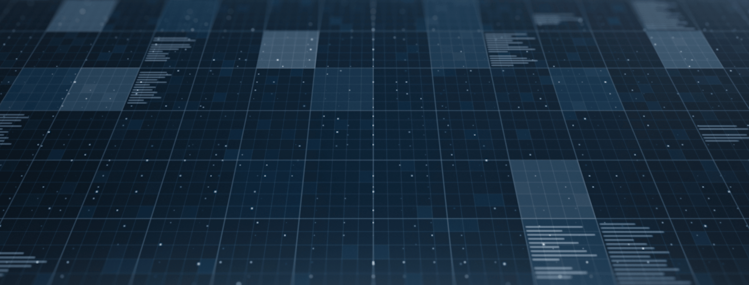
Paid Search: 10 Minute Google Ads Account Audit
Published on:2023-03-28
byJeff Cooper, Founder & President @ Saltbox Solutions
Managing a Google Ads account can be complicated. Let’s unbox how you can optimize your investments by quickly auditing your Google Paid Search account with these 5 tips.
If you have spent any time in a Google Ads account, then you know how complicated things can get. I’ve spent over 10 years managing over $100 million in investments in Google Ads and it still takes me quite a bit of time to get oriented with a new account and find opportunities to optimize those investments. If you’re an analyst managing multiple accounts or a business owner that is outsourcing this work to an agency, and you want to quickly check how things are going, then this article is for you. Let’s break down how you can audit a Google Paid Search account in under 10 minutes.
1. Conversion Tracking
The first thing I check when getting into a new Google Ads account is the conversion tracking. With all the automation Google provides to you as an advertiser, if you have garbage flowing into that account, you’re going to get garbage flowing out of that account. First, I go in and make sure all the conversion actions I care about are accounted for: am I tracking things like phone calls, form submissions on the websites, or initiations with chat engines or chatbots that might be important to my customer and the performance of the account. Make sure that you’re squared away on all this conversion tracking. If you’ve got an issue there, fix it before you do anything else.
2. Settings at Campaign Level

The second thing I look for in a Google Ads account is the settings at the campaign level. There are a lot of things under the hood that can impact how a campaign performs in Google Ads. I look for a few things: are we targeting the right geographies? do we have the right network settings configured in the campaign? By looking at these settings first, I make sure that I’m not reacting to the wrong data when I start looking at keywords or other performance in the account.
3. Search Terms Report

The third thing I like to do in a Google Ads account is jump straight to the search terms report. I’m not talking about the keyword targeting report, but the actual search terms that our users are seeing and Googling when we’re showing ads and paying money for those clicks. I make sure that everything is relevant, and that we’re spending money on the keywords we think are going to translate into customers for our business. You’d be surprised how many times dirty little things are hiding under the hood of your keyword targeting. Make sure to check out that search term report.
4. Quality Score of Keywords

The fourth thing I like to look at is the Quality Score of the keywords that I’m investing in. Quality Score has a major impact not only on how high you rank in the Google Search Auction but also how much you pay for every single click that flows through your account. By checking the Quality Score, you can quickly see if you have issues related to ad copy, account structure, or landing pages that you need to address in your account.
5. Terms or Keywords Cost per Conversion Target Goals

The fifth and final thing I like to look at in the Google Ads account is any terms or keywords that are working and converting at a cost per conversion that’s within our target in our goals. I like to see if there is anything else we can do to expand the volume of leads or sales coming from that keyword target. In particular, I zoom in on the keywords Quality Score, and its impression share to see if there’s anything I can do to move the needle and drive more volume.
If you go through your Google Ads account and check out these 5 things, I guarantee that you’ll spend less than 10 minutes and you’re going to improve the performance of your campaigns.
I hope this article has been helpful as you manage your investments in Google paid search. If you need help managing your paid search or SEO, contact our experts to see if we can help and remember to always be optimizing.

Jeff Cooper
Founder & President, Saltbox Solutions
Jeff Cooper is the Founder & President of Saltbox Solutions, a PPC and SEO service provider focused on helping businesses obtain traffic and leads from search engines. Jeff has a decade of experience working with online advertising, search engine optimization, and marketing technology. He has managed and consulted on over $100 million in paid search and programmatic media investments for large brands like Bass Pro Shops, RackSpace, and HealthMarkets. Prior to launching Saltbox, Jeff managed a 50-employee search engine marketing team at a growing start-up while spearheading the development of a search engine optimization technology platform that sold in 2016.