Technical SEO Tools: Screaming Frog Overview
Published on:2021-12-15
byJeff Cooper, Founder & President @ Saltbox Solutions
How to use Screaming Frog to audit your website for technical SEO best practices
In this article, we are going to look at one of our favorite tools for auditing websites for technical SEO best practices, Screaming Frog. We are going to break down:
What it is
How to use it
What you should be looking for when you run this tool on your website
Before we begin, I have to offer the disclaimer that Screaming Frog is not a sponsor of this article or a sponsor of Saltbox Solutions. As an agency, we just really love the tool. To the folks at Screaming Frog, if you want to be a sponsor, let me know 🙂 The Screaming Frog tool allows you to crawl your website just like Google would and get back some good, structured information about the different pages on your website. The other big benefit is that it is free to use, up to 500 crawled pages, on your website. You do not have to buy a license to start using this tool and get some great insights.
LET’S SHOW YOU HOW TO WORK WITH THIS TOOL TO AUDIT YOUR WEBSITE.
Once you’ve downloaded the tool, all you do is put in the URL of your website and hit start. Screaming Frog will begin requesting access to all the pages that it can find on your website and pulling back a ton of useful information.

You can see in the internal tab, we have information like the URLs, the status codes showing that the server is responding, as well as information about what’s in the meta description. There are many other useful pieces of metadata that you will want to observe as well when you’re looking at a website’s technical SEO health.
This tool is not a replacement for a full technical audit as these are just a few things that are easy to see once you get the data back from the crawl.
URL Structure
1. THE FIRST THING TO LOOK AT IS THE URL STRUCTURE.

I like to make sure that the URLs are readable and are optimized for a target keyword. You can also check how deep these URLs are in terms of clicks away from the homepage. This can give you a sense of how easy it is for crawlers to access these pages in the first place.
Metadata and Heading Tags
2. THE SECOND THING I LIKE TO LOOK AT IS METADATA AND HEADING TAGS.

Because this tool puts all the title tags, meta descriptions, H1s, and H2s all in one place, it’s easy to skim this and see if there are any big gaps in the metadata that should be optimized for each of these pages.
Image Optimization
3. THE THIRD THING I LIKE TO CHECK FOR IS IMAGE OPTIMIZATION.

We all know that we don’t want images to be too big, or else they can slow down how long it takes for web pages to load. In Screaming Frog, there’s an entire section dedicated to images. It is easy to sort them by size and see all the different images that may be above the target file size.
We’ve just scratched the surface of what can do with the data the Screaming Frog tool gives you as a marketer. You will want to poke around and kick the tires as you get used to the different reports that are visible in this tool. I guarantee if you start using it, you’re going to find some good technical SEO priorities that you can fix on your website today.
If you need help with your web services—including PPC and SEO—contact us to see how we can help. I hope this article has been helpful and you will enjoy the Screaming Frog tool as much as I do and remember to always be optimizing.

Jeff Cooper
Founder & President, Saltbox Solutions
Jeff Cooper is the Founder & President of Saltbox Solutions, a PPC and SEO service provider focused on helping businesses obtain traffic and leads from search engines. Jeff has a decade of experience working with online advertising, search engine optimization, and marketing technology. He has managed and consulted on over $100 million in paid search and programmatic media investments for large brands like Bass Pro Shops, RackSpace, and HealthMarkets. Prior to launching Saltbox, Jeff managed a 50-employee search engine marketing team at a growing start-up while spearheading the development of a search engine optimization technology platform that sold in 2016.