Why Your Google Ads May Not Be Showing
Published on:2021-11-22
byJeff Cooper, Founder & President @ Saltbox Solutions
Have you ever set up a Google paid search campaign, gotten everything ready, hit launch, and nothing happened? That can be frustrating and embarrassing if you’ve already secured your budget or committed to running a campaign. Let’s look at 5 reasons your ads may not be showing up when you think they should.
1. Default ad group bids
The first reason why your ads may not be showing up may be due to default ad group bids. If you use a tool like Google Ads editor to produce your campaigns, it’s possible you’ve accidentally set your default bid to one penny. Let’s look in Google Ads platform to check out how you can see this for yourself.

In your Google Ads platform, first you want to check out the campaign that you just tried to launch. Second, we will go over to the ad groups report and view all the ad groups for the campaign. You’ll see here that if you haven’t set up automated bidding, you have a default CPC bid that’s assigned at the ad group level. This bid will apply to any keywords in the ad group if they don’t explicitly have their own cost per click bid configured at the keyword level. Make sure this value isn’t too low and preventing your ads from showing up.
2. Quality score issues
The second reason why your ads might not be showing up may be due to quality score issues. Google will limit your distribution if it thinks that you have to poor of an experience to show ads for their users. Let’s again look at how we can find this in your account.

Looking back at your campaign, we want to check out the keyword report. If you go to keywords and search keywords, you can now see all the statuses that Google assigns to your target keywords. Be sure to check these out. If you have quality score issues, you’ll see the label “Limited due to quality score”. When you see this, that means that you need to work on things like ad relevance or the expected click through rate of your ad to get that keyword to show up instead of sitting in the wings and not getting any impressions.
3. Ad disapproval
The third most common reason that your ads might not be showing up may be due to ad disapprovals. There are a lot of reasons why Google might stop your ads from showing so let’s check out in the platform, how we can figure out exactly what’s going on with your ad disapprovals.

Looking at our campaign, in the ads and extensions section of the platform, there is a separate ads report. If I go here, I can see the status of all the active ads. You�’ll see in some cases, these had been disapproved. Disapprovals can happen for several reasons. If you’re in a regulated industry, this could be because Google thinks you’re saying something inappropriate about someone’s health or potentially their finances. Also, you could have a much simpler issue such as your landing page is broken. Google will tell you in this status exactly what they think is wrong with your ad. So be sure to click in, check it out and fix those core issues.
4. Limited search volume on target keywords
The fourth reason why your ads might not be showing up may be due to limited search volume on your target keywords. There are two ways we can check this out in the platform. The first thing I suggest looking at is your impression share data at the campaign level.

We have an entire video dedicated to impression share that you should check out to make sure you understand the metric and how to react to it based on different things you’re seeing in the platform.
The second way we can tell if we have limited impression volume on our target keywords is to go back to the search keywords report.
Here, just like we saw with quality score, we will see a limited status if we have any issues with low impression volume for these types of keywords. Our best suggestion is to test out new variations or potentially use a less restrictive match type like phrase match or broad match.
5. Structural budgeting issues
Finally, the fifth most common reason why your ads may not be showing up could be due to a structural budgeting issue with the way you’ve set up campaigns and ad groups. Campaigns share a budget for every keyword that’s contained within them. Sometimes you have situations where your keywords are competing with each other for impressions and clicks and some keywords aren’t getting exposed at all because other keywords are getting all of the ad spin and show all of our impressions. Let’s check out how to diagnose this in your account and what to do about it.

The first thing you’ll want to look for to see if this is an issue is the impression shared limited due to budget. We can check that out at the campaign level of the Google Ads report. We want to make sure we have a column added for lost impression share due to budget and see if this number is high. If it is high, it could be a problem that your keywords aren’t getting enough budget to show up the way you want them to.

The second thing we want to look at when we have this problem flagged is our actual search keyword data. We’re going to go to our search keywords report and sort this report by cost descending. Here we can quickly see if all our budget is being taken up by one keyword. If that’s a problem, consider moving that keyword into its own campaign so that the other keywords in this ad group have a chance to show up the way you intended them to.
Now you know five common reasons why your campaigns may not be showing the ads that you intended. Be sure to go through this list if you’re experiencing this problem and make sure none of those five things are an issue.
If you need help managing your paid search or SEO, contact our experts to see if we can help and remember to always be optimizing.

Jeff Cooper
Founder & President, Saltbox Solutions
Jeff Cooper is the Founder & President of Saltbox Solutions, a PPC and SEO service provider focused on helping businesses obtain traffic and leads from search engines. Jeff has a decade of experience working with online advertising, search engine optimization, and marketing technology. He has managed and consulted on over $100 million in paid search and programmatic media investments for large brands like Bass Pro Shops, RackSpace, and HealthMarkets. Prior to launching Saltbox, Jeff managed a 50-employee search engine marketing team at a growing start-up while spearheading the development of a search engine optimization technology platform that sold in 2016.