Helpful PPC Ad Filters
Published on:2021-02-04
byJeff Cooper, Founder & President @ Saltbox Solutions
When navigating the world of pay-per-click advertising, making the most of your money involves continuous account monitoring, spending adjustments, and ad copy updates. Keeping up is not always easy, especially when you have hundreds of keywords in your account.
Thankfully, Google Ads offers tools to help you along the way. Some of the most useful among these tools are ad filters, which let you quickly sort through your keywords to find and manage key attributes. Here is a closer look at some helpful PPC ad filters you can use to manage your paid search.
Automated Keywords below the first-page bid
One of the most fundamental PPC practices is filtering for automated keywords below the first-page bid. This filter can be used in routine PPC best practice checks to ensure keyword bids are at the appropriate level. This filter also helps with budget allocations by making it easier to decide which keywords are worth the spending.
Performance-Based Keyword Filters
Perhaps the easiest way to target optimization areas is to craft your own filters based on performance. Here is a look at common performance-based keyword filters that you may find helpful.
OPPORTUNITY KEYWORD FILTERS
Opportunity keywords are keywords that are already meeting your ideal PPC standards. They offer conversions at a cost lower than your target, but with impression share opportunities that make them worth an increase in spending. To find these keywords, set your filter for:
Conversions greater than 1 or 0
Cost per conversion less than your goal
Impression share less than 100%
HIGH-SPENDING, WELL-PERFORMING KEYWORDS
When a keyword is performing well, you naturally will not want to cut its spending. However, you may need to bid down so that you do not exceed your budget. The exact metrics of this filter will vary depending on your goals, but you can find these keywords by setting a filter for:
Conversions greater than 1
Cost per conversion at or less than your goal
Sort keywords from highest to lowest spending
HIGH SPENDING, POOR OR MODERATELY-PERFORMING KEYWORDS
What about keywords that are bringing in leads but not necessarily performing well? Naturally, these keywords are not as valuable as your low-cost keywords, but you do not want to lose the leads they generate. Filtering for high-spending, moderately-performing keywords with a high cost per conversion can help you adjust your spending and weed out any keywords that may not be worth your budget. To find these keywords, set your filter for:
Conversions greater than 1 or 0
Cost per conversion more than your goal
Filter By Label
When you are creating campaigns, you can apply labels to important keywords or different keyword groups. This makes it easy to monitor high-priority keywords as you filter by label.
Filter for Quality Score Metrics
Quality Score is one of the primary indicators of success in paid search. High Quality Scores will earn you higher ad rankings and a lower cost-per-click, while lower Quality Scores will have high cost-per-click and poor rankings.
Filter for keywords with a low Quality Score to monitor for high cost-per-lead spending and find any ad copy updates that may be worth your time.
Filter for keywords with a high Quality Score to review which keywords may be worth increasing your budget on.
Ad Relevance Filters
Google’s Quality Score is influenced by multiple different indicators of user experience, including landing page quality, click-through rate, and ad relevancy. The easiest Quality Score factor you can improve in the Google Ads interface is your ad relevance.
Filter your active campaigns for ads with below-average relevance scores. This can help you find those that will benefit from ad copy updates—prioritizing the highest spending keywords per ad group.
When using this filter, you may benefit from excluding any competitor keywords. By nature, competitor ads will always have a below-average relevance score. To improve this score, you would need to include competitor names in your ad copy, which is not allowed due to trademark violations.
Limited Status PPC Filter
The Approved (limited) status can prevent your ad from reaching certain regions or demographics. If your ad rightfully qualifies for limitations, this is not a problem; however, ads can be mistakenly limited if they relate to any of the topics Google limits (such as healthcare, gambling, and alcohol). By filtering for ads with the “Approved (limited)” status, you can review a complete list of all your limited keywords. To change this status, you may need to update the landing pages and ad copy to get these ads fully approved.
Collectively, these PPC ad filters can help you manage your campaigns, improve ad performance, and optimize your costs. If you need help managing your pay-per-click advertising, contact our team to see if we can help.

Jeff Cooper
Founder & President, Saltbox Solutions
Jeff Cooper is the Founder & President of Saltbox Solutions, a PPC and SEO service provider focused on helping businesses obtain traffic and leads from search engines. Jeff has a decade of experience working with online advertising, search engine optimization, and marketing technology. He has managed and consulted on over $100 million in paid search and programmatic media investments for large brands like Bass Pro Shops, RackSpace, and HealthMarkets. Prior to launching Saltbox, Jeff managed a 50-employee search engine marketing team at a growing start-up while spearheading the development of a search engine optimization technology platform that sold in 2016.